Section Context Menu
Sunday, February 19, 2023
9:50 PM
Right-click a section to display its context menu. OneMore commands appear at the top of this menu as shown here.
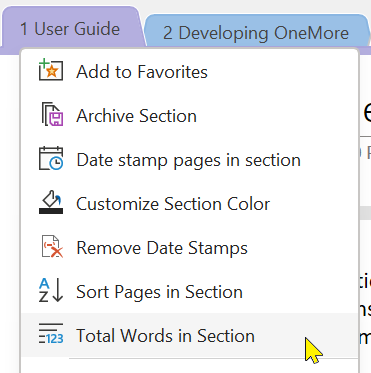
Add to Favorites
See also Favorites Commands
Adds this section to the Favorites menu. When selecting that favorite, you will be shown the most recently visited page in that section.
Archive Section
See also File Commands
Creates a zip file of all pages in the section, including all images and file attachments on each page. Also fixes the hyperlinks between pages within the context of the archive so the archive can stand on its own as a working directory of HTML files with live hyperlinks.
Date stamp pages in section
Prepends the title of each page with the created date of the page using the form YYYY-MM-DD. If a page title already contains that value, no changes are made. This command is available from the Extra menu or by right-clicking a section.
Customize Section Color
Applies a custom color to the section tab.
Open in File Explorer
For sections and section groups in a notebook that is stored locally on the current machine (not on OneDrive), this will open the location of that object in File Explorer.
Remove Date Stamps
Removes the date prefixes from all pages in the current section that were previously added by the Date stamp pages in section command.
Sort Pages in Section
Sorts all pages in the current section. This sorting is persisted (which is different from the OneNote page sorting feature which is a temporary virtual sorting.)
Total Words in Section
Generates a new page reporting the total words in each page in the current section.
View In Browser
Open the default page in the current section in your Web browser.
#omwiki #ommenus
© 2020 Steven M Cohn. All rights reserved.
Please consider a sponsorship or one-time donation to support ongoing development
Created with OneNote.